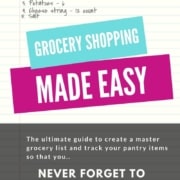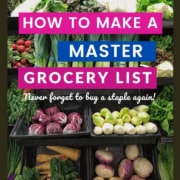How to Make a Master Grocery List
Note: This post contains affiliate links. As an Amazon Associate I earn from qualifying purchases.
Never forget to buy a staple again! Learn how to create a master grocery list, track your pantry items, and have a well-stocked kitchen so that you can cook delicious meals anytime you want!
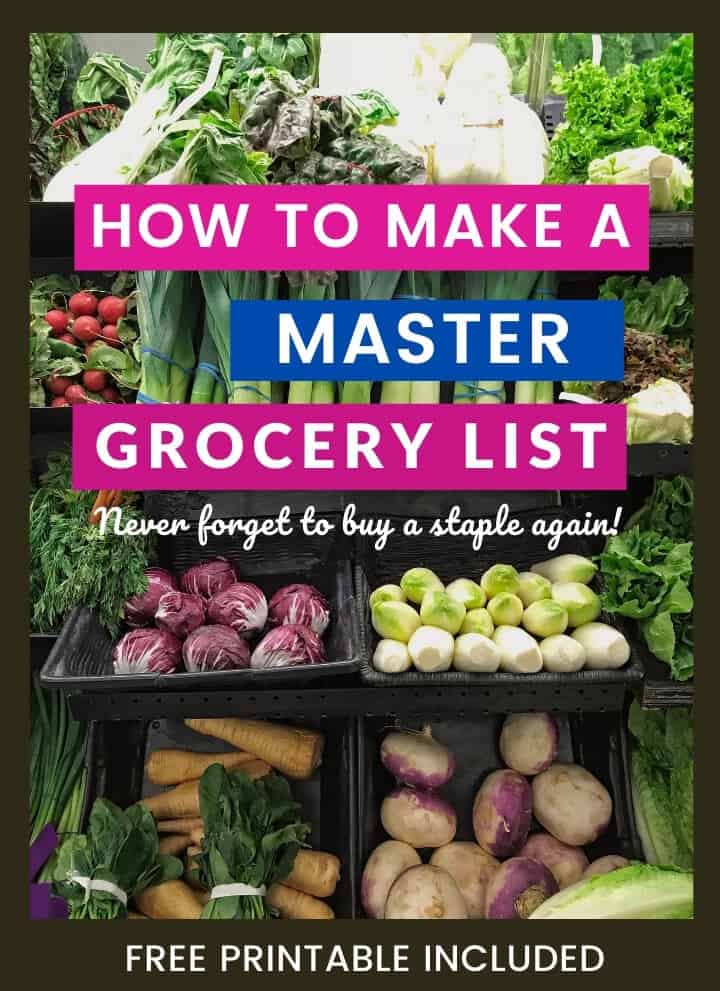
How often does this happen to you?
You have guests coming over, and you are planning an extravagant meal. You have planned well – made a long list of grocery items you need, and completed your grocery shopping a day in advance.
The big day has arrived, and you are relaxed, start cooking and making all these lip-smacking dishes. Finally, it is time to garnish, and you realize you don’t have any cilantro leaves. Ugh!
It has happened more often to me than I would like to admit, much to my husband’s chagrin (he is the one who has to do the last-minute run to the grocery store).
That’s how the master grocery list was born – so busy folks like us would never ever forget to buy a staple again.
How to create a basic grocery list?
Let me explain what a master grocery list is – it is a master list of all the items you need for your cooking. Every time you do a grocery run, you’ll refer to this list to make sure you are not missing anything.
There are many tools you can use to create a grocery list, but most prefer an Excel sheet or a free grocery list app. Out of all the apps that I have tested, I loved this free app – Out of Milk (check out my review and how to use it).
If you prefer Excel, download a copy of the basic grocery list. You can save it to your desktop and modify it as you, please.
Once you have decided which tool to use, go ahead and get started with creating the list.
What should you stock in your kitchen?
Every household is different, so your pantry staples depend on what you cook at home. That’s why instead of laying out every ingredient, I am providing you with groups to get you started.
While working on your master grocery list, start with the five food groups.
- Fruits – Fresh, dried, and frozen
- Vegetables – Fresh, frozen, precut
- Milk and Dairy products – Milk, cheese, sour cream, yogurt, condensed milk, etc.
- Protein – Meat, seafood, eggs, pulses, lentils
- Grains – Basmati rice, sooji, pasta, noodles, oats
Other items to stock in your kitchen include..
- Bread and baked goods – white bread, wheat bread, naan, bagels, etc.
- Baking – all-purpose flour, baking powder, baking soda, etc.
- Breakfast – coffee, tea, hot cocoa mix, granola, etc.
- Beverages – coconut water, almond milk, etc.
- Canned foods – broth, soups, chickpeas/beans
- Oils/vinegar – coconut oil, peanut oil, avocado oil, white vinegar
- Condiments – Ketchup, soy sauce
- Herbs – cilantro, mint, curry leaves
- Spices, spice powders, and seasonings – Indian spice mixes, Taco seasoning, dried oregano, rosemary, etc.
- Snacks – cookies, popcorn, trail-mix
- Frozen – veggies, burgers, fruits, ice cream, frozen dinners
Helpful Resources
- Spices in my kitchen – You don’t need a long list of spices to make Indian food. These seven essential spices are all you need to get started. This post will show you which spices to buy, and how to use them to make Indian food.
- How I stock my kitchen for meal prepping.
How to make use of this pantry/ grocery list
You can use this pantry list in two ways –
- Track/update your pantry inventory and/or
- To create your weekly shopping list
How to track your pantry items
I like using the app because it is a more practical approach to tracking your daily staples – our phones are always handy, right? Whenever I am done with cooking, I quickly update the app – add notes, indicate an item is running low, etc.
If you are using Excel, then add comments in the notes section to indicate if you are running low.
How to create your weekly grocery shopping list
Using the Out of milk app
If you are using the Out of Milk app, click on the shopping list section in the menu and then go to My Lists and create different lists for each store you visit. You can do that using the app or the website. Here’s what my list looks like:
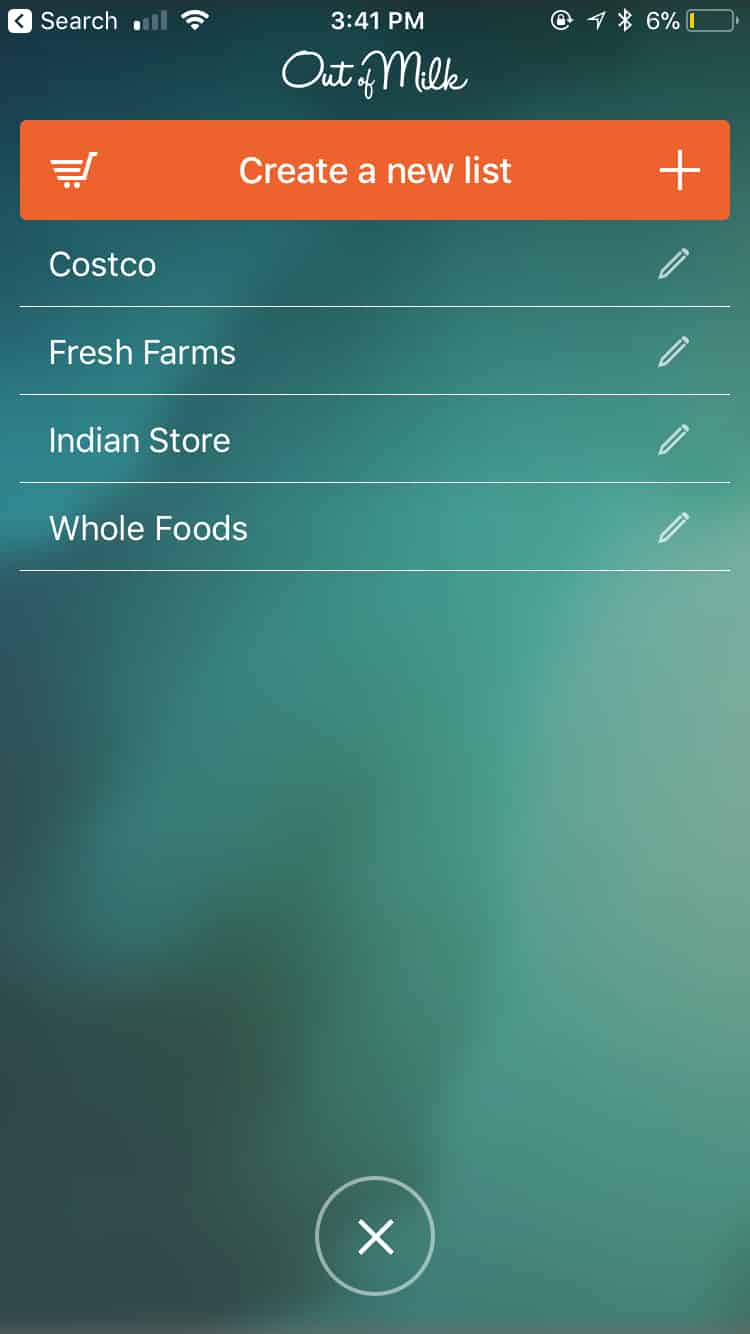
The next step would be to track down the items that you are running low on by reviewing the pantry list. Add those items to the respective shopping list. For example, add milk to the Costco shopping list and then add organic sugar to Whole Foods.
Ta-da! And just like that, you have created two shopping lists. The best part is that each list is categorized by aisle. WOW!
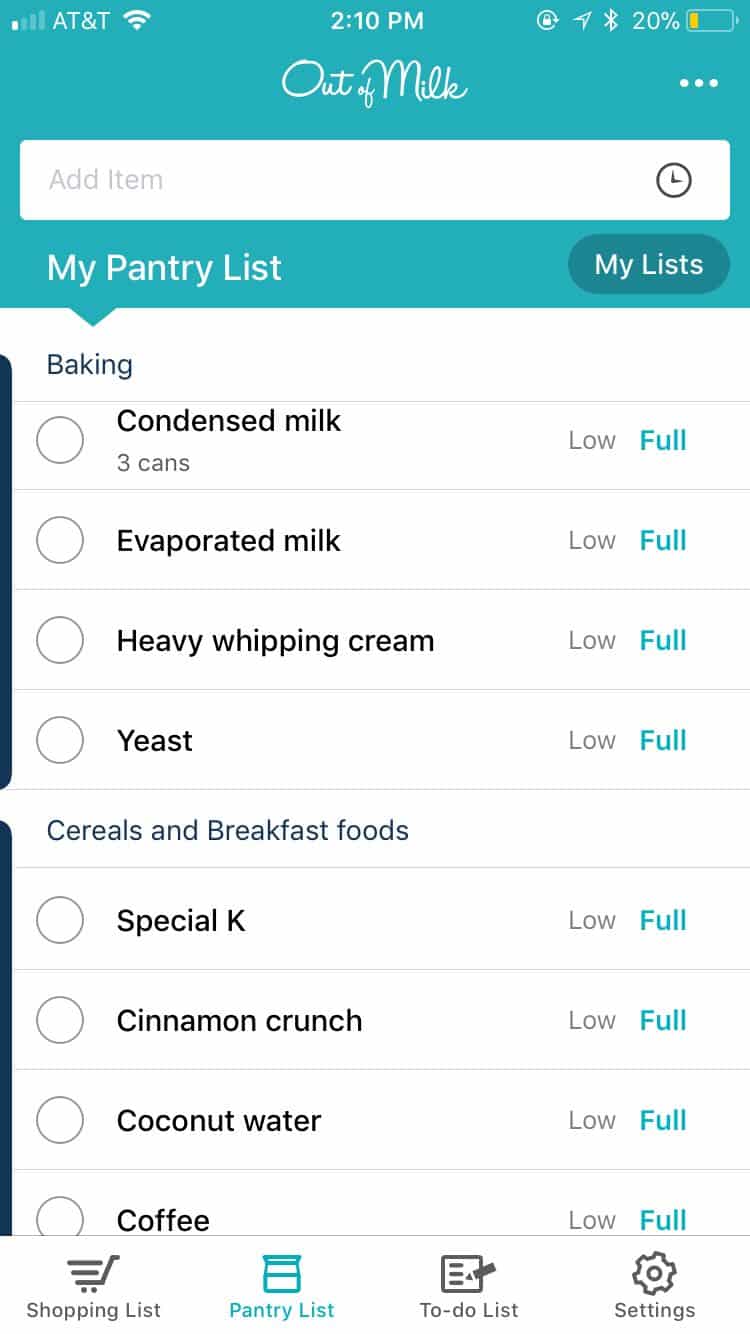
Bonus – Share this list with your spouse/roommate/assistant! Your notes are visible in each shopping list for every item, so you won’t get multiple calls for clarifications 🙂
If you want to learn how to use your phone to track your pantry items and create shopping lists by store, check out my detailed review on Out of milk app.
Using Excel
You’ll have to do all this manually if you are using Excel, which is why I prefer the app. The screenshots don’t do this app enough justice – go check it out; you’ll realize what a time-saver it is!
If you have any questions, I would love to answer them, and again, here’s the basic grocery list for you to download.
Loved this post? Please leave a comment and let me know.
Helpful resources
- How to meal plan – A detailed guide on how to start meal planning.
- Meal themes – how to use them – Check out these 20+meal themes that’ll help you create delicious meals that your whole family will love.
- Pantry staples – Considering meal prepping? Make sure you have a few pantry staples always available in the kitchen so that you can meal prep whenever you have time.
- How to meal prep Indian food – Meal prep is the secret behind stress-free weekday meals. Learn how to meal prep like a pro, even if you are a beginner.
- 30+ tips for meal planning success – Review these easy-to-follow tips and strategies to help you plan and prep like a pro.