How to start a Food blog – A complete guide
Note: This post contains affiliate links. As an Amazon Associate I earn from qualifying purchases.
Do you love to cook? Do your friends and family rave about your cooking and ask you to share your recipes? If all of the above is true, my friend, it is time to start your food blog.
It is okay if you don’t know how to get started. I was clueless when I started my blog – I had no idea where to begin, and I wasted a lot of time on pretty simple things. But you don’t have to because right after I help you set up your site, I will share with you every resource and tool I have used to set up my blog.
But for now, let’s get your blog up and running.
Affiliate Disclosure: I am grateful to be of service and bring you content free of charge. To do this, some of the links on this website are affiliate links, which means that I may earn a commission if you click on the link or make a purchase using the link. I only recommend products that I use and love myself, so I know you’ll be in good hands. Your support in purchasing through these links goes towards maintaining this website. Thank you!
Shortlist your niche
Niche, in simple words, means the focus of your blog. Having a niche helps you narrow down the topics that you would write in your blog so that you are not all over the place.
Also, food blogging has become extremely competitive. In order to stand out, you need to be known for one thing. What would that one thing be for you? It should be something that you are passionate about and won’t run out of ideas.
For instance, my focus with my blog was to create easy and healthy Indian recipes without using highly processed ingredients.
Some examples of different niches would be –
- Easy (or healthy) Vegan Recipes
- Indian Vegetarian Recipes
- Comfort food
- Desserts
- Kid-friendly recipes
- Quick and Easy Instant Pot Recipes
- Paleo or Keto diet recipes
To be honest, I didn’t think of a niche when I started out in 2010, but now times have changed, and you are competing against millions of blogs. So, definitely narrow down your niche. It will also help you come up with a name for your blog.
Read: How to pick your niche as a food blogger.
Finalize a name for your blog
The name you pick for your blog will become the domain name (the words that your readers will type to go to your site). For example, the name of my blog is Simple Indian Meals, and the domain name reads – simpleindianmeals.com.
Here are a few guidelines to follow while finalizing a name
- Make sure it is easy to pronounce and spell.
- Keep it short, and ideally, use words that are relevant to your niche.
- Avoid hyphens or numbers.
- Do not use double letters. A friend named her blog Garam Masala Kitchen with the domain name – garammasalakitchen.com, which made it hard to read for some people, so she eventually rebranded it to Spice Cravings.
- Shortlist at least 4 or 5 names because, considering the number of blogs that are already there, chances are that your name is already taken.
- To check if the name is available, do a quick search on Google or GoDaddy
- Lookup checkusernames.com to see if the username is available on social networks. Note: The username you choose on social media networks should be the same as your blog name.
- Do a trademark search to make sure no one has trademarked the name.
Buy your domain
Once you have found a domain name that is available, it is time to buy it.
While buying the domain name, make sure it is .com because most folks are familiar with .com more than any other extension. I recommend using Namecheap.com.
Here’s a video that shows how to register for a domain name.
Note: Sign up for domain privacy – this will prevent your personal information from being displayed to the public when someone does a whois lookup.
Choose a hosting company
The next step would be to find a hosting company. A hosting company will allow you to store all your files (your recipes, images, etc.) on a server. Think of it this way – the hosting company is your house, and the domain name is the address.
There are many good hosting companies, and the one I use is Big Scoots. My page speed improved by 50% after I switched to this hosting company. Their customer support is the best, and their response time is phenomenal.
There are definitely cheaper options, but ultimately, you’ll find that your site is running slower than others, which may frustrate some of your readers.
Here’s how to choose a plan using Big Scoots.
When you are starting off, choose shared hosting (it is under the Managed Web hosting menu bar). Pick the 105cc plan and follow the directions to buy hosting. You can choose to pay monthly or annually.
Of course, choosing annually will be cheaper, but if you are just testing the waters, choose a monthly plan.
Follow the prompts to complete the buying process.
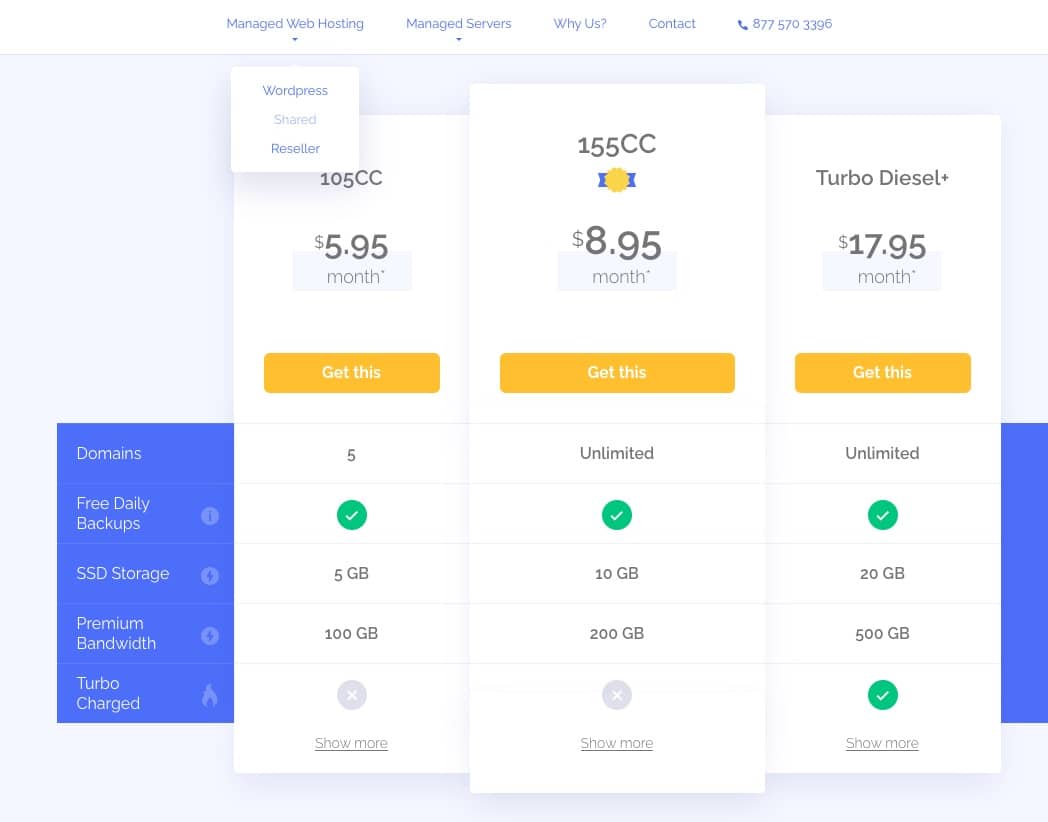
Point your domain name servers to your web hosting service
In plain English, it means to let your domain company (Namecheap) know who your hosting company is (for example, Big Scoots). This step is necessary so that when someone types your blog name in their browser, the domain name servers know where to go to look for your files.
What I love about BigScoots is that they’ll help you through this process. If you want to do it on your own, here’s an article that can help – How to register your name servers (DNS) at Namecheap.
Install WordPress
Now let’s get to the fun part – building and designing your website.
You’ll need a content management system – a platform to build and manage your website. You may have heard of Wix, Squarespace, WordPress, etc.
Amongst all these, the popular choice for food bloggers is WordPress because most plugins (software that is used to add features to a website) are created for this platform, and most ad networks prefer blogs hosted on WordPress.
What’s fascinating about WordPress is that you don’t need to configure your database server (where your content is stored) or a web server (where your content is delivered to your visitors)—it manages it all for you. How cool is that!
Here’s a link on how to install WordPress on Big Scoots.
Choose a theme
One of WordPress’s other features is that you don’t need to be a web designer (or have any HTML skills) to design your website. You can choose from a variety of themes, which is a fancy word for site design.
A theme modifies the way your site looks. Many free options are available within WordPress, but I use and recommend the themes from Feast design. They are easy to configure, load quickly, and are search engine optimized.
You could either buy one theme or get a yearly subscription to the Feast plugin. The subscription allows you to switch between any of their 5 themes. Seasoned Pro is what I use.
The advantage of using this plugin is that the theme updates are delivered through the plugin, along with features that help you keep your blog compliant with SEO and accessibility requirements.
For these themes to work, you will need to buy Genesis Framework (also called the parent theme). While the Feast design themes manage the layout and design of your site, Genesis defines the layouts and sets your website’s security and SEO foundation.
I am quoting the lines below from the StudioPress website, and that should give you a good understanding of the connection between WordPress, Genesis, and a child theme (e.g., Seasoned Pro).
In talking about all this, it helps to think of your website as a car.
WordPress acts as the engine of your car.
Genesis (the framework) is the car’s frame and body and provides your website with a basic design, security, and SEO foundation. By handling all the core code, Genesis also helps to “future-proof” your site so all your customizations won’t disappear when it comes time for your one-click software upgrades.
Lastly, a child theme is the pure design element that rests on top of your framework — the cherry red paint job on that car. Or blue. Or black. Pink. Green. You get the idea, whatever works for you …
Choose a recipe plugin
A recipe plugin displays recipes to your readers with ingredients and instructions in a pretty format. Most importantly, it adds structured data to your post, indicating to Google that it is a recipe post. That’s how recipes end up being shown in Google search results, and you get traffic.
Read more: Why food bloggers need recipe plugins.
There are two popular plugins WP Recipe Maker (the one I use) and WP Tasty. Both are equally good, and you can’t go wrong with either one.
Start publishing
Congratulations! Your blog is up and running now, and you can go ahead and write your first post. Check out this article on how to add a new post in WordPress.
Helpful Resources
Here’s a link to all the equipment, tools, and plugins that I have personally used to build a successful blog. I hope you’ll find it helpful.
Parting thoughts
From what we have seen and read, a lot of bloggers and influencers seem to be making an insane amount of money these days. It may look like a get-quick-rich scheme, but I assure you it is not.
Starting and running a blog is a labor of love. Most bloggers take at least two years to make a decent amount of money. For every successful blog, there are millions that have failed (as of 2020, there are 500 million blogs in the world).
To succeed, you need hard work, a passion for cooking, and the right resources—that’s why I recommend Food Blogger Pro. Click here to read my review on how Food Blogger Pro has helped me with my blog.
Before I sign off, check out this free eBook: 10 Mistakes that Bloggers Make and How to Fix Them. To download it, click the link below.
Good luck, and I hope you do really well with your blog.

